MailCleaner Virtual Appliance is no more available since March 31, 2025 Looking for a professional and effective alternative? Discover Cleanmail, a smart shield that safeguards your emails from all threats.
Get to know more about Cleanmail
Get to know more about Cleanmail
Your own anti spam gateway for more protection
MailCleaner Virtual Appliance is a full on-premises business anti spam software solution, including the operating system, anti-virus, anti-spam and a complete administration environment. It is installed on the virtualization system of your choice ( VMWare, Xen Citrix, Proxmox, KVM, Hyper-V,… ) to create a veritable anti spam and malware filtering appliance gateway.
Antispam Virtual Appliance on-premises
It is supplied as a simple-to-use Virtual machine. For enterprise networks that handle a large volume of e-mail every day, we have created the on-premises Enterprise solution.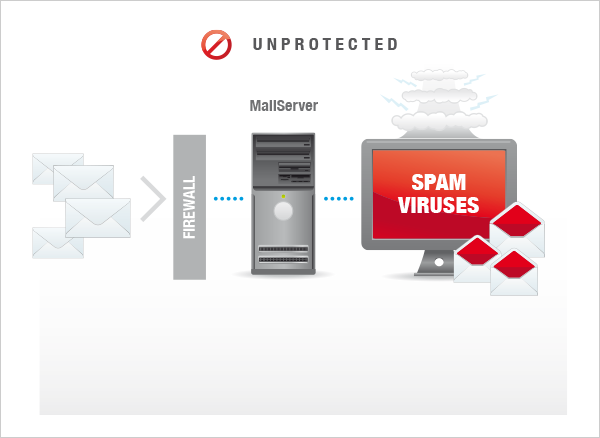
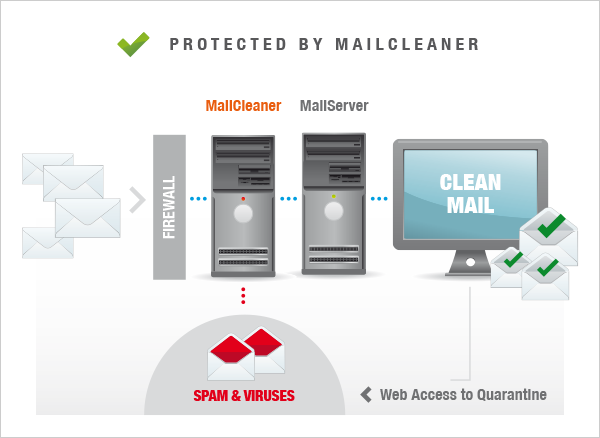
Anti Spam Technology
MailCleaner is based on a group of sophisticated spam filtering technologies. For more details, please consult the page about all MailCleaner Features.Cluster
The MailCleaner Virtual Appliance Anti Spam on-premises is composed of modules. Which (and how many) modules to install depends on the daily e-mail volume that your mail servers process. The basic Version consists of a single machine that manages all of MailCleaner’s operations, including the incoming queue, filtering,quarantining, and the management interface. This version is sufficient for a daily volume of roughly 100,000 messages. With daily traffic above 100,000 messages, the cluster installation is ideal. This version uses multiple servers working in parallel (clustering). The Management Server hosts the control database and the web-based management interface. There is no additional cost for clustering installations of MailCleaner.Anti Spam for Office 365 and Exchange
MailCleaner Enterprise version is the ideal solution combined with Microsoft Office 365 or Microsoft Exchange. MailCleaner can communicate directly with Active Diretory and extract the necessary user information to authenticate and route messages (LDAP).Automatic Updates
MailCleaner on-premises solutions come with a contract that includes automatic updates to the system software as well as to the filtering criteria. Our engineers are constantly adapting the filtering criteria to identify the spam and any kind of abuse message received by all of our clients, and servers under contract receive regular updates. Along with these updates, a MailCleaner engineer will train your personnel so that you can effectively implement your own criteria to refine the automated MailCleaner criteria.Comparison
| Community Edition | Virtual Appliance Basic | Virtual Appliance Premium | |
|---|---|---|---|
| Spam rules update | Manual | Automatic 15 Minutes | Automatic 15 Minutes |
| Software update | Community Edition Patch | Automatic 15 Minutes | Automatic 15 Minutes |
| Virus definitions update | Automatic 1 Hour, only ClamAV | Automatic 1 Hour + Professional signatures | Automatic 1 Hour + Professional signatures |
| Newsletter detection module | |||
| Professional RBLs | MailCleaner IP & URI RBLs invaluement IP & URI RBLs MailCleaner SPF list | MailCleaner IP & URI RBLs invaluement IP & URI RBLs MailCleaner SPF list | |
| Machine learning | |||
| Artificial intelligence (AI) | |||
| Support | Forum, Knowledge base, FAQ, … | Basic Support per E-Mail Answer upon 24 Business Hours | Support Premium (E-Mail, Phone, Remote) Answer upon 4 Business Hours and Best Effort Outside |
| Root access | |||
| Multi-domain support | |||
| Rebranding | |||
| Advanced OCR | |||
| Support remote access | |||
| Clustering supported | |||
| User interface | Professionnal | Professionnal | Professionnal |
| Admin interface | Professionnal | Professionnal | Professionnal |
| Spamhaus ZEN IP | Buy on demand | Buy on demand | Buy on demand |
| Spamhaus Content | Buy on demand | Buy on demand | Buy on demand |
| ESET | Buy on demand | Buy on demand | Buy on demand |
| Pricing | FREE | On Quotation | On Quotation |